Welcome to Nexus Mods
We host 569,233 mods for 2,865 games from authors serving 49,805,643 members with 11,023,607,493 downloads to date. We've donated $2,224,356 to our mod authors through Donation Points. If you can mod it, we'll host it.
Join the largest
modding community
News & Updates
-
KARMA - Modder's Guide - Soft Requirements
KARMA - MODDER'S GUIDE - SOFT REQUIREMENTS
You can add KARMA as a soft requirement to any of your mods by doing this.
MODIFYING KARMA OR CALLING KARMA METHODS IN ANY SCRIPT:
if(isPluginInstalled("KARMA.esm")
getKarmaScript().whateverKarmaLibFunction()
endif
EXAMPLE:
if(isPluginInstalled("KARMA.esm")
getKarmaScript().modKarma(50)
endif
You can throw these lines intro any script, include quest dialogue fragments, etc. Be sure to include the "isPluginInstalled" check before calling any functions, to avoid any potential issues or bugs.
CONDITIONING ANYTHING FOR THE PLAYER'S KARMA VALUE OR ALIGNMENT:
Create a new ActorValue named something like "MyMod_DummyKar... -
release...
-
English is not my native language. please forgive me if the grammar is weird....
-
NSFW
NSFW Showcase Video: https://www.naughtymachinima.com/video/77837/skyrim-vr-2023-nsfw-showcase-one-click-wabbjack-install-aaa-graphics-and-physics
New games should auto-activate Sexlab, if you are using an old save follow the instructions below
In Mod Settings (MCM) - Enable Sex Lab and install it, this will take 30 second to 1 minute, do not do anything else during this time
In MCM - Go to Sex Lab Animation Loader, click enable all the animations then register all the animations, I have included 100+ animations from Billly and Nibble, - This will take 15 to 30 seconds, turn off anything you dislike
In MCM - Go to Sex Lab Tools and bind a button to the Tool key (on Oculus Quest 2 I use right joystick click), this allows you to activate ani... -
For all crash issues, drop crash.dateTime.log from Documents\My Games\Skyrim VR\SKSE.
Depend on your headset you may need to launch Steam VR ahead of the time before opening the game in MO2, if your game still crashes before Bethesda logo and you see "Unable to Initialize VR" in crash log, uninstall and reinstall Steam VR
Leave everything in the modlist on default. Don't EVER use Loot Sort or Enable All. When in doubt, disable all the mods you added, restore original modlist then plugin order with back arrow top of each tab, then turn on your mods/changes one at a time to find the problem
Clean install Skyrim VR and/or Fallout 4 VR: https://github.com/Kvitekvist/FUS/wiki/Prepare-PC-for-modlist#clean-skyrim
Increase virtual memory to at lea... -
Updating to New Version and Add New Mods
Updating to New Version
With the exception of major version upgrades like 1.8 to 1.9, indoor saves are 99% safe between versions
It is however not possible to predict save stability if you added/removed mods, or test every iteration of every save game. Review change log and make changes manually is always the safest way to update the list and keep the changes you made
You can use in front of installed mods like " Conduit" to keep them from being removed, however you will still need to manually put them back into load order
Add New Mods
Always have a separate save game before adding new mods, in case you need to remove and revert
In general any mod without specific requirement is safe to add to the end of the list
... -
Image Quality
Disable dynamic resolution in game
Make sure your encoding in Oculus, Virtual Desktop and/or Steam Link are set to manual bit rate
Consider enabling DLAA if you are a Nvidia user as they provide better anti-aliasing than TAA, at the cost of 10% performance
16 - 24GB VRAM users can consider replace the major texture packs like SRP 4K, 202x with 4K version
I Need More FPS
Make sure Steam VR resolution is always set to 100%, for Meta/Pico only change device resolution through Oculus software or better yet, Virtual Desktop
In game super sampling slider should be set to lowest
AMD users: reduce resolution
Nvidia users: Try DLAA + FSR, or reduce resolution
Disable effects under Community S... -
Installation and Starting the Game
Installation
fo4H_OJc12I
Do not waste time if you are using a pirated copy of the game, Steam VR version is required, you will have random problems with pirated cversion
Download the zip file from Nexus, extract into .wabbajack file
Download and run Wabbajack program itself from https://www.wabbajack.org and choose the install from disk option, install to a root folder not shared by Skyrim VR like D:\SKYRIMVR_Overhaul, as MO2 needs full lock to the entire directory
Antivirus will occasionally flag Wabbajack files or even textures from Nexus, it is safe to ignore, please see Wabbajack Discord for this well known issue. You may need to whitelist the directory it installs to as well as the downloads
You do not EVER need to delete an... -
Controls
Enable VRIK binding in mods section for grip to interact. Index users, check FUS controller guide for Index bindings: https://github.com/Kvitekvist/FUS/wiki/Controller-bindings-guide
If you play seated, edit Auto Sneak mod's INI and change height percentage, see Nexus page for details. Or disable them altogether
Highly recommend checking out VRIK, HIGGS, and Spell Wheel pages on Nexus to learn all the options of these amazing mods
Language Change
Change Steam language
Right click on the mod "Essential Boot Files" and edit Skyrim.ini to language of your choice,
sLanguage=ENGLISH
sFontConfigFile=Interface\FontConfig_pl.txt
Disable audio mod Voices EN part 1 and 2 and ins... -
Legion Arena Expanded - The Fort Arena Overhauled V1.1
Hey everyone, thanks so much for the support on this mod so far!
Please remember to endorse this mod if you enjoy it! It helps with bringing new people to the mod quite a lot.
May 4th v1.1 update is out, with some neat new changes:
Female characters can now fight in the arena unless shunned or lower in reputation with the Legion. I didn't want to completely destroy the lore, so Otho will not let female characters with negative Legion rep fight in the arena (and will still say his regular lines), but if you are neutral or higher he will let you.
Added recurring fights against captured creatures - currently there is a mini bighorner, giant radscorpion, fire gecko, nightkin and super mutant. More to come in the future!
After winning his fight, ... -
Summerset Fixes (Russian translation)
SummersetFixes русский перевод...
-
Homeless man with out a house...
-
FAQ and Troubleshooting- READ BEFORE SUBMITTING BUG REPORT
Is this mod compatible with SVE?
Probably
The mod isn’t working! What do I do?
First - ensure your mods are up to date. Not just my mods - all of your mods. I mean it. Update them.
Second - if unsure, delete the old version of the mod and go download a fresh version and install. Do NOT overwrite.
Still not working?
Go to log.smapi.io and follow the instructions there to get your game log. Please look at your log first before submitting a bug report, as it has useful info and can often tell you how to solve the problem yourself!
Example: mod isn’t loading because you are missing a required mod. SMAPI logs will tell you this and then you can fix it easily.
If you can’t understand ... -
-...
-
Mod release version 1.0
Fallout 76 CAMP prefab reskin
Flying Fortress
Adds 2 color options to retexture Flying Fortress.... -
1.4.3:
- fixed random subtitles disappearing due to .suits installing;
- fixed rare cases that caused .stage and .suit fail to install.
1.4.2:
- added README.txt and Quickstart.txt;
- Suits Menu: Delete key now can be used to toggle selected suit's deleted status;
- Suits Menu: shouldn't lead to error while installing mods in some cases (like 0 new suits in MM).
1.4.0:
- Suits Menu.
1.3.0:
- i30 & i33 support.
1.2.2:
- minor improvement to .stage.
1.2.1:
- fix some MM .suit files being detected as MSMR.
1.2.0:
- .suit names support;
- moved to x64 (might require to install corresponding .NET runtime);
- Settings tab;
- Mods Library cachin... -
Functional Beaches (Parklife)
UPDATES: 04.08.2023:
- Fixed: Terrain issues with the beach footpath,
- Fixed: Error messages and visibility (LSM report) main and side entrance beach park
There are beaches in almost every small and large town. Unfortunately, beaches are still missing in the game today. I was always hoping that the developers would add beaches as a free upgrade to Parklife. Unfortunately, nothing happened and the coastal areas in the game are mostly still a bunch of non-functional decorative objects.
Bring more life to your coast
... with functional beaches!
Functional Beaches are a playful expansion for the Parklife expansion. This extension adds additional objects to create functional beaches. In addition to lifeg... -
This Save File Contains
-Satsuma GT Parts
-Van
-New Tires
-1 Billion Money
-Food At House
-Gifu Truck
-Shopping Bag With Lot of Food
-New Oil Filter
-New Battery
-And More!... -
Uma textura que adiciona o achocolatado Toddynho...
All of our mods
Explore all mods-
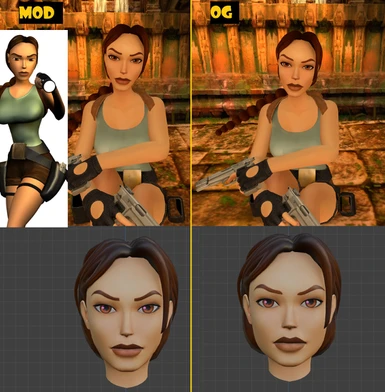
Just like my animals mod but for other characters, i will update this time to time.Work with all costumes and cutscenes (i not rewatched all cutscens but should work, in case tell me and i will fix)Copy the three folders in C:\program files(x86)\Tomb Raider I III Remastered.
- 24.4MB
- 0
- --
Just like my animals mod but for other characters, i will update this time to time.Work with all costumes and cutscenes (i not rewatched all cutscens but should work, in case tell me and i will fix)Copy the three folders in C:\program files(x86)\Tomb Raider I III Remastered.
-
Makes the vanilla FarmCave map more fancy with extra space, tweaks and additions!
-
Two one-handed swords and a Greatsword, weapons from Aether Gazer
-

This mod overhauls the balancing of power armor as well as fixes their names. power armor is now stronger, makes you immune to radiation, allows you to carry more, and buffs melee and unarmed damage among other additions.
- 3KB
- 0
- --
This mod overhauls the balancing of power armor as well as fixes their names. power armor is now stronger, makes you immune to radiation, allows you to carry more, and buffs melee and unarmed damage among other additions.
-
Allows players to automatically send unwanted items to their trash bin.
-
replaces chips with takis blue heat
-

Skyrim Together Reborn Real backpacks patch
If you use Real Backpacks with Skyrim Together Reborn, you no longer interrupt other players who are wearing backpacks when you open your own.
- 5KB
- 0
- --
Skyrim Together Reborn Real backpacks patch
If you use Real Backpacks with Skyrim Together Reborn, you no longer interrupt other players who are wearing backpacks when you open your own.
-

Savior Ultimate Weapon Blast Twin Spears M5
Fencer最受歡迎的武器之一,這麼好的武器沒什麼缺點,但我把它變得更順手些,也就是射程多一點,彈藥多一些,還有換彈更快了,口徑也更粗^^Fencer is one of the most popular weapons. There are no shortcomings in such a good weapon, but I made it more convenient, that is, it has more range, more amm
- 3KB
- 0
- --
Savior Ultimate Weapon Blast Twin Spears M5
Fencer最受歡迎的武器之一,這麼好的武器沒什麼缺點,但我把它變得更順手些,也就是射程多一點,彈藥多一些,還有換彈更快了,口徑也更粗^^Fencer is one of the most popular weapons. There are no shortcomings in such a good weapon, but I made it more convenient, that is, it has more range, more amm
-

Fallout Texture Overhaul - Robots - Sentry bot
Retextures the Sentry bot robot up to 4K depending on your choice. True to its original style.
- 30.6MB
- 0
- --
Fallout Texture Overhaul - Robots - Sentry bot
Retextures the Sentry bot robot up to 4K depending on your choice. True to its original style.
-

Completely upgrades the appearance of the Republic with new models, textures, and more! ECL is modular so enjoy all unique combinations available, including phase 1 and 2 overhauls. MP Safe!
- 603.4MB
- 0
- --
Completely upgrades the appearance of the Republic with new models, textures, and more! ECL is modular so enjoy all unique combinations available, including phase 1 and 2 overhauls. MP Safe!
-
Historically Accurate 1800's Hogwarts
Historically Accurate 1800's Hogwarts
-

Fallout Texture Overhaul - Robots - Sentry bot
Retextures the Sentry bot robot up to 4K depending on your choice. True to its original style.
- 30.6MB
- 0
- --
Fallout Texture Overhaul - Robots - Sentry bot
Retextures the Sentry bot robot up to 4K depending on your choice. True to its original style.
-

This mod has been created with AI model, using the voice of Ewan McGregor from SW movies.
- 130.8MB
- 0
- --
This mod has been created with AI model, using the voice of Ewan McGregor from SW movies.
-

Distribute outfit to Thalmor via the powerful SPID 6.8.2. Stop men from wearing bikinis and stop women from being exposed without both a bikini bra and panty.
- 2KB
- 0
- --
Distribute outfit to Thalmor via the powerful SPID 6.8.2. Stop men from wearing bikinis and stop women from being exposed without both a bikini bra and panty.
-

Changes the framed newspaper in (female) Morgan's apartment to reflect her final game face model.
- 712KB
- 0
- --
Changes the framed newspaper in (female) Morgan's apartment to reflect her final game face model.
-

3BBB (CBBE) conversion - Katie's wardrobe - Casual Combat Outfit
Katie's wardrobe - Casual Combat Outfit - 3BBB (CBBE) conversion by mzmoro
- 30.0MB
- 0
- --
3BBB (CBBE) conversion - Katie's wardrobe - Casual Combat Outfit
Katie's wardrobe - Casual Combat Outfit - 3BBB (CBBE) conversion by mzmoro
-
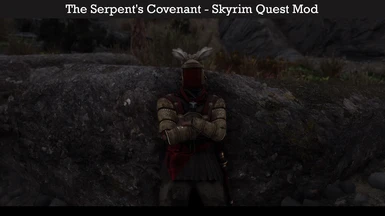
The Serpent's Covenant - Quest Mod
Accompany a mercenary on her mission to destroy a guild that threatens all civilised society.
- 142.7MB
- 0
- --
The Serpent's Covenant - Quest Mod
Accompany a mercenary on her mission to destroy a guild that threatens all civilised society.
-
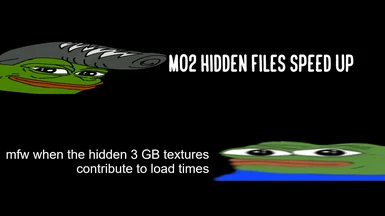
Speeds up MO2 during game runtime by making the virtual file system ignore .mohidden files.
- 1.9MB
- 1
- --
Speeds up MO2 during game runtime by making the virtual file system ignore .mohidden files.
-

Arcane Jinx AI Voice-over for femV
AI-generated Arcane Jinx (Ella Purnell) voice-over for female V in English.
- 565.4MB
- 0
- --
Arcane Jinx AI Voice-over for femV
AI-generated Arcane Jinx (Ella Purnell) voice-over for female V in English.
-

Skyblivion Lockpick Menu - Nordic UI patch
Consistency patch for Skyblivion Lockpick Menu and Nordic UI.
- 2.3MB
- 0
- --
Skyblivion Lockpick Menu - Nordic UI patch
Consistency patch for Skyblivion Lockpick Menu and Nordic UI.















